Partnerblog
An introduction to contract drafting tools for company lawyers
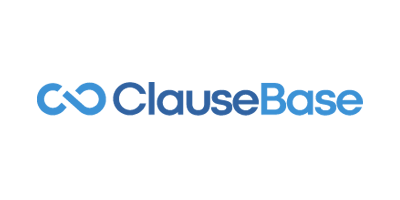 The legal tech landscape has grown significantly in recent years, making it challenging for company lawyers to keep track of the available tools and solutions.
The legal tech landscape has grown significantly in recent years, making it challenging for company lawyers to keep track of the available tools and solutions.
The legal tech landscape has grown significantly in recent years, making it challenging for company lawyers to keep track of the available tools and solutions.
Below, we set out a general summary of the different types of technology that can assist company lawyers with some of their challenges.
This guide is deliberately kept short in order to serve as a general introduction to what’s out there. If you are interested in a deep dive, including a detailed analysis of available vendors for each type of technology, then definitely check out our extended guide.
Creating a First Draft of a Document
Option 1: Document Automation
Document automation technology allows lawyers to generate first drafts of a document based on a flexible template by simply filling out a list of questions.
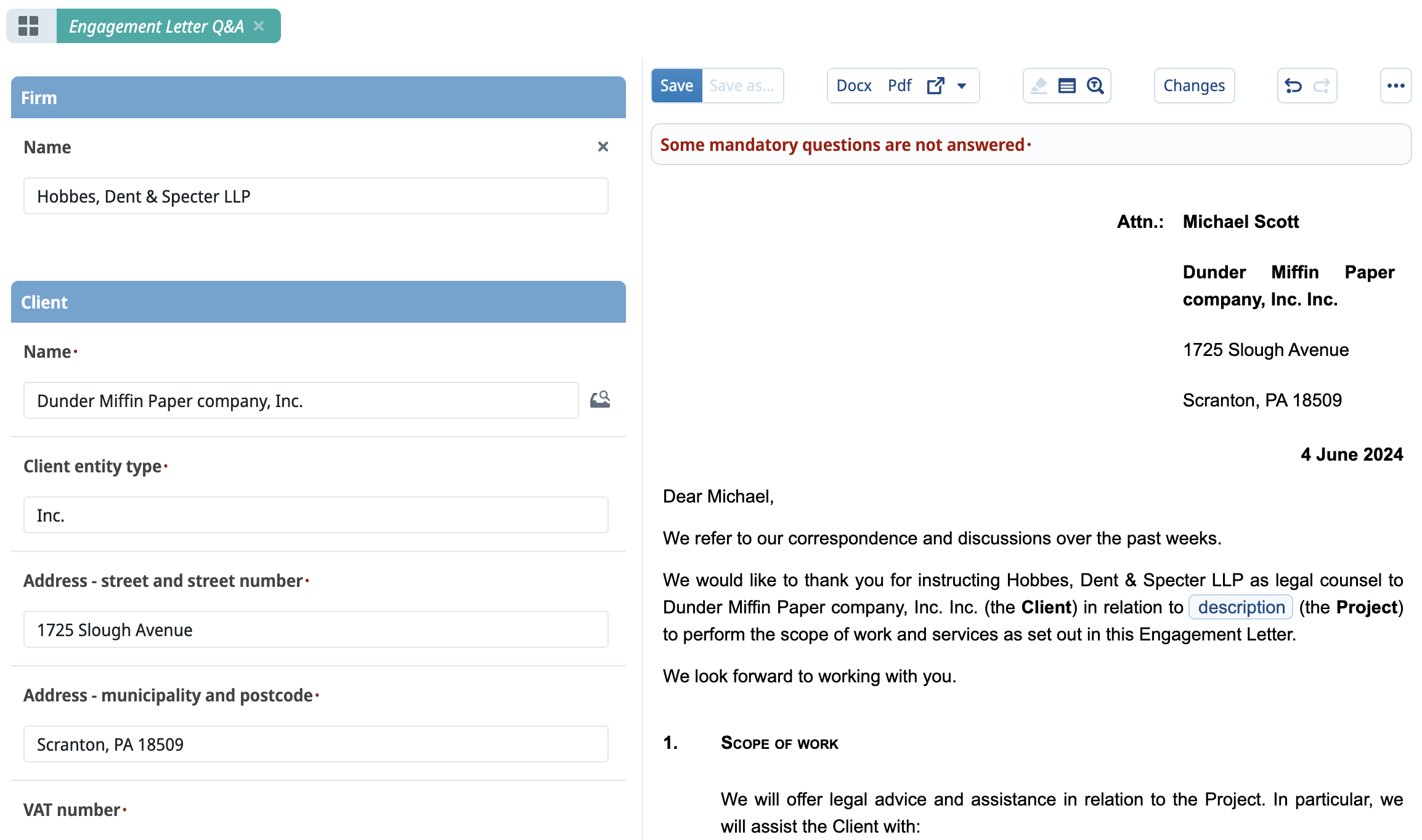
Example of what document automation looks like in Clause9. Try it out yourself with the Belgian Venture Capital & Private Equity association’s free NDA generator.
Document automation is particularly useful for company lawyers interested in creating self-service platforms, allowing business units to generate documents independently (see, for example, how how SD Worx did this).
While it can allow lawyers to draft certain documents 10 to 15 times faster, it also comes with a set-up and maintenance cost. Someone needs to spend time creating a template and designating which elements are optional (e.g.: optional clauses or sentences, signature policy of the organisation, conditional clauses based on applicable law, etc.).
Someone also then needs to be able to translate that flexibility into your automation tool of choice. These tools exist on a spectrum: some tools are designed for simple form-filling and are therefore very easy to pick up. Others are designed for more complex documents with lots of flexibility and moving parts, which require more time to master.
As a result, document automation technology can offer one of the most impactful improvements to an in-house team’s legal drafting process, but only if they draft the automated documents in sufficiently high volume.
A few noteworthy tools: PandaDoc, Office & Dragons, ClauseBuddy, Avvoka, Lawlift, ContractExpress, and Clause9.
Option 2: Skeleton Automation
For many legal teams, true document automation is not an option due to lack of budget, expertise, or drafting volume. Skeleton automation presents an alternative, more “lightweight” automation style for these teams.
With skeleton automation, you select a high-quality precedent of a given type of document (e.g.: a Shareholders Agreement, an Outsourcing Agreement, etc.) and anonymise it. You can then choose to either eliminate the clauses from the document (figuratively preserving only the “skeleton” of the document) or keep (some of) the clauses in and regard them as standard clauses.
This skeleton document is then supported in the background by a collection of clauses that act as modular blocks that can be plugged into the document on an ad-hoc basis.
Where this collection of supporting clauses comes from depends again on how mature your organisation’s knowledge management expertise is and what your budget is for specialised tools (see below under “Finding Clauses”). Do note that you can start creating clause libraries using tools you likely already have at your disposal.
Skeleton automation’s impact on the drafting process in terms of time saved is usually much less than traditional document automation, but then so is the investment in getting it up and running.
Option 3: ChatGPT-Generated Documents
Recently, a third category of technology used for quickly generating first drafts has emerged: Generative AI.
It’s an enticing idea to draft documents with tools like ChatGPT – just describe the document you want, and the AI will generate the entire document for you.
This works reasonably well for small and simple documents, but our own observations and those of industry experts, point out that this approach is simply too flawed for anything substantial:
- Review Time: AI-generated drafts are unpredictable and inconsistent, leading to varying results that require significant lawyer time to review and correct.
- Knowledge Retention: Generative AI fails to capture knowledge gained in the drafting process by building and refining templates or precedents that can be reused.
- Risk: Relying on AI introduces risks related to accuracy, reliability, and completeness. Of course, these can be mitigated, but they require significant manual review every time a document is drafted.
Finding Clauses
Traditionally, lawyers find useful clauses by search through existing precedents and then copying, pasting, and tweaking the content. This process is time-consuming and often relies on personal collections of preferred precedents.
Recent advances in legal technology to assist with this process can be divided into two categories.
Category 1: clause libraries
Much as the name suggests, clause libraries allow lawyers to make their preferred clauses centrally available in a structured format, which takes the form of a collection of folders and sub-folders that yields a comprehensive overview of available information.
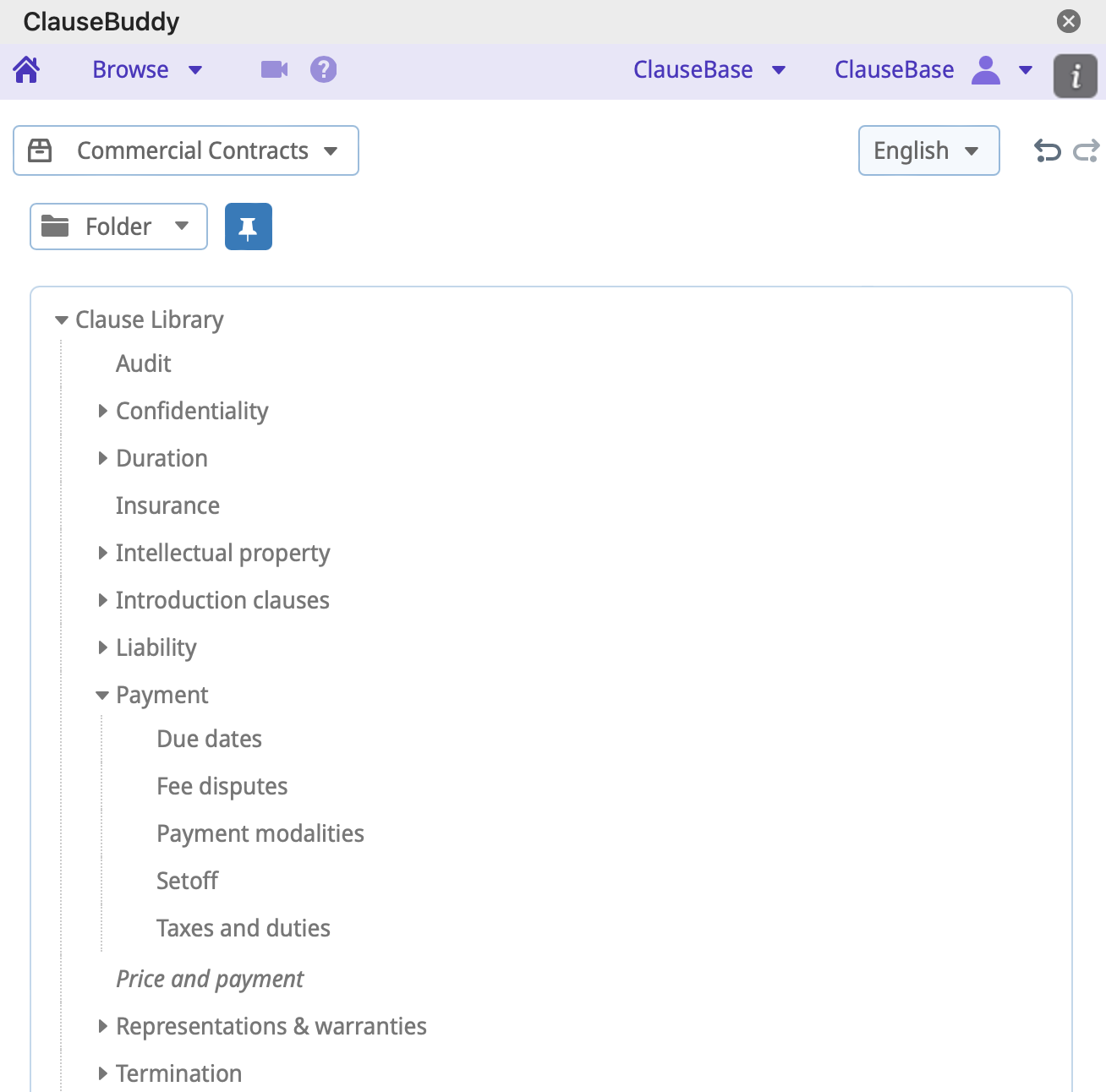
Example of what a clause library looks like in ClauseBuddy.
Users can search this library using keywords or by browsing folders. Clause libraries also allow users to add extra details, such as which party a clause favors, whether it's a standard or fallback clause, and the appropriate jurisdiction – the kind of nuanced information that may not immediately be clear from the text of the clause alone.
While a well-organized clause library can be an invaluable resource for lawyers, it requires manual effort. Lawyers must contribute knowledge during the library's creation and update clauses occasionally. As a result, these libraries are most beneficial for in-house legal teams focused on aligning individual lawyers on standard and fallback clauses, as well as their company’s general risk appetite.
Notable tools: ContentCompanion and ClauseBuddy, as well as your MS Office suite (Excel, Word, Sharepoint, etc.)
Category 2: clause extractors
Lawyers are busy people, and depending on how important knowledge management and standardization is for a team, it may not be worth the effort to manually curate that team’s best material into a central library.
In that case, the more interesting option is the “clause extractor” tool. These tools crawl through large repositories of precedents and dissect them into individual, searchable clauses. Those clauses can be searched on using keywords and metadata attached to the original document that the clause was a part of, as well as metadata made available through the platform itself (e.g.: “how often is this clause used, how many more are there like it, etc.”).
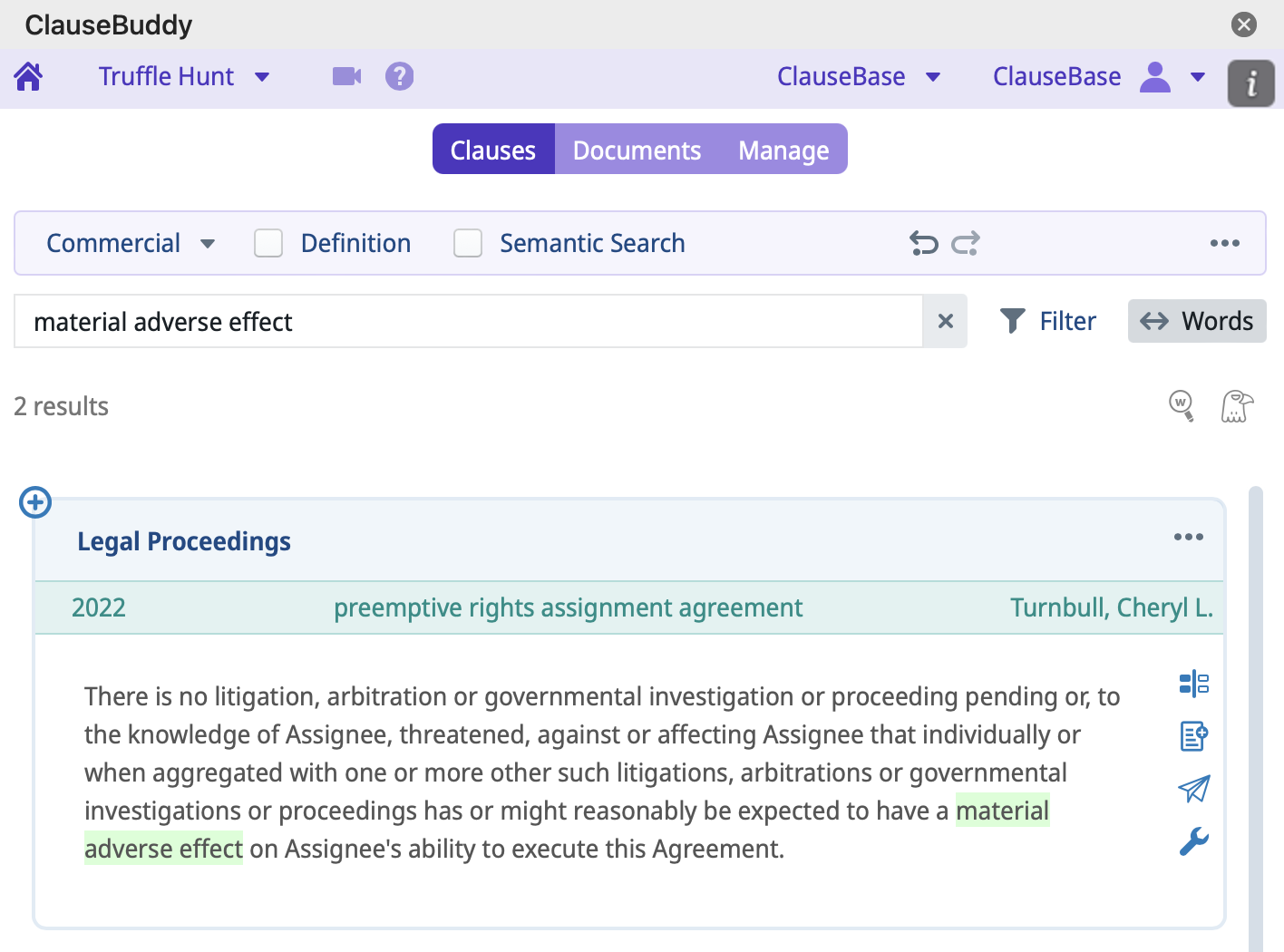
Example of what clause extraction looks like in ClauseBuddy’s samples library.
The biggest benefit is that clause extractors hook in to a lawyer’s existing workflow of crawling through precedents and speeds the existing process up with very little time investment needed. They are supremely useful if a lawyer remembers an exact sequence of keywords from a clause drafted years ago.
The downside, however, is that they are potentially risky from a compliance perspective since they require the complete transfer of precedent documents to the vendor’s server. We aim to be fully transparent about this, so we’ve written a complete breakdown on potential compliance issues here.
Notable tools: Draftwise, Henchman, ClauseBuddy, and Syntheia.
Reviewing Documents
AI-powered proofreading tools have evolved significantly with the advent of GPT-4, providing more reliable and comprehensive document reviews.
There are two main approaches these tools use to review your incoming third-party documents: relying entirely on the AI to indicate potential issues, or creating a custom playbook (i.e.: a set of rules) for the AI to follow and to ground its review in.
Unsurprisingly, the best results come from having the AI follow a playbook (we tested GPT4’s innate contract markup capabilities in this video), though this again requires manual set-up and time investment. Some tools also offer a hybrid approach in order to find a middle-ground between quality of results and speed to value.
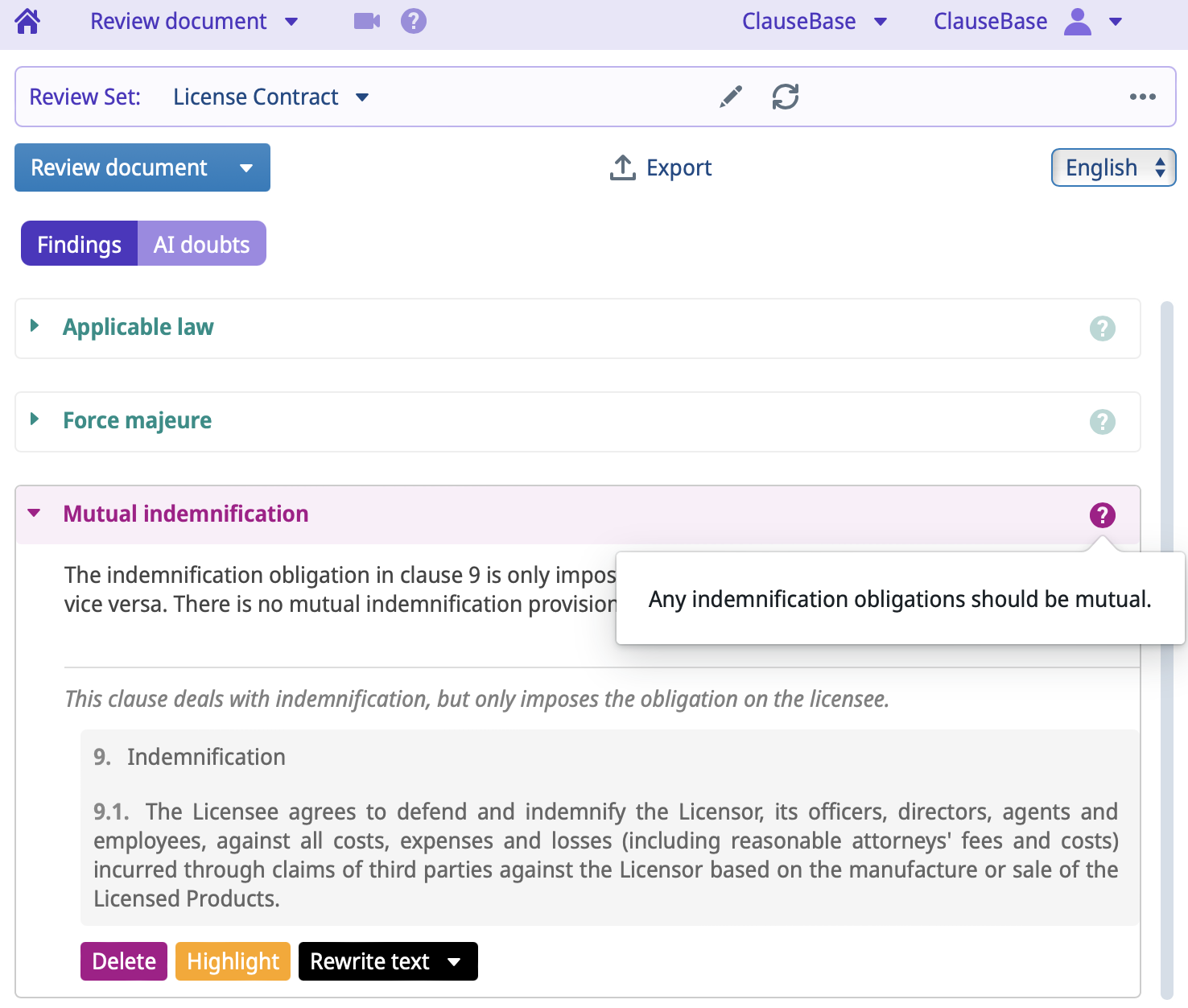
Example of what AI-reviewing looks like in ClauseBuddy
Even with a playbook, however, lawyers shouldn’t blindly trust the results of an AI-generated review. Too often, AI will still hallucinate or make up information and is also known to lose concentration over larger volumes of text.
Notable tools: ScreensAI, Spellbook, and ClauseBuddy.
Proofreading
The traditional legal drafting process, with all its copying and pasting from various sources, is notoriously error prone. Even the best lawyers cannot avoid the occasional broken cross-reference sneaking in, or inconsistency between capitalized terms and the definition list.
Several AI tools can perform basic proofreading checks to help lawyers spot these issues faster. While these tools are useful for quick final reviews, they cannot cover every possible error. They are usually limited to:
- Synchronizing capitalised terminology and definition lists
- Formatting and clean-up like double spaces, alignment of numbered lists, internal drafting notes, etc.
- Spotting broken cross-references
- Hard-coded numbering
- Etc.
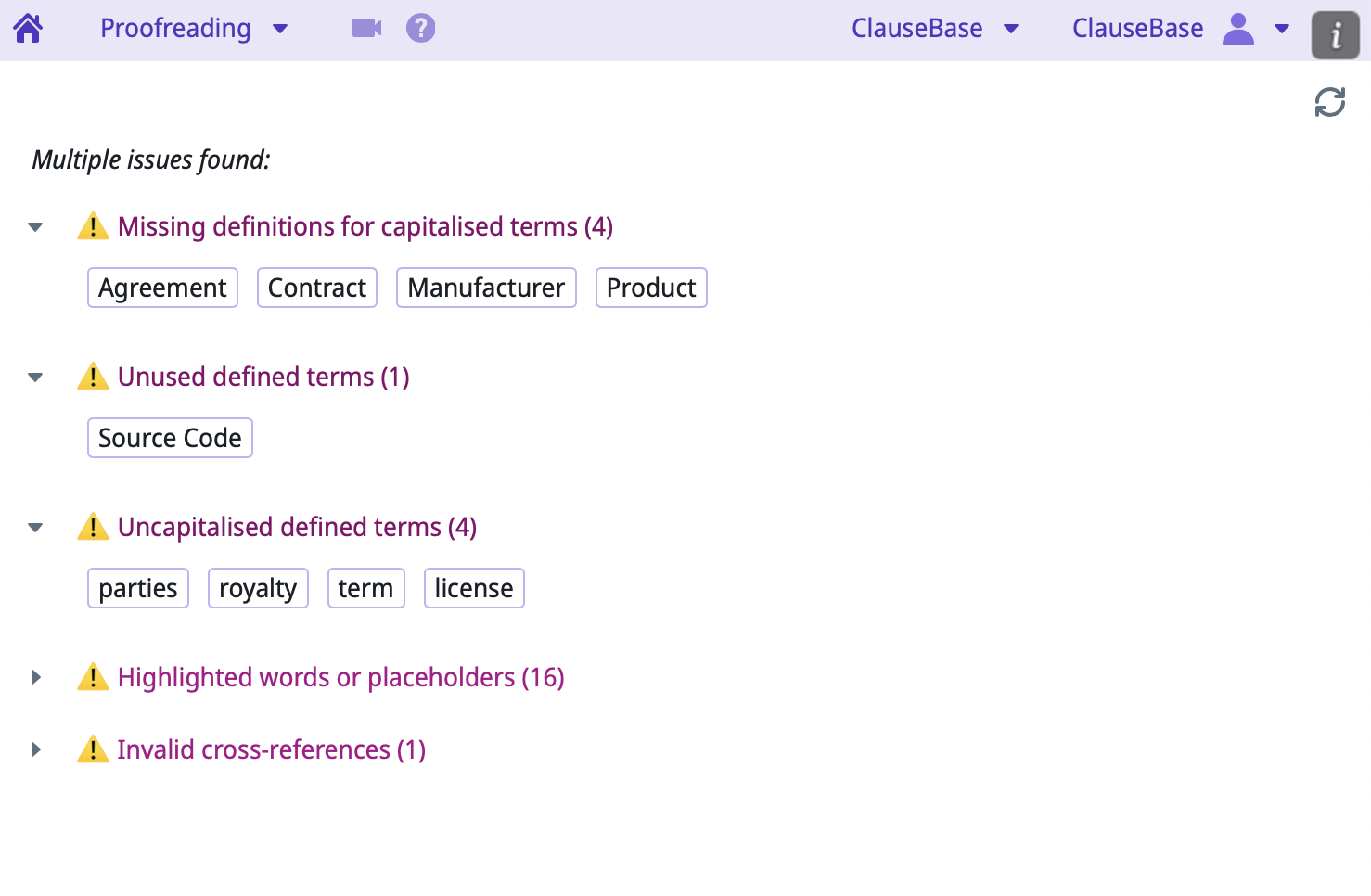
Example of what kinds of automatic proofreading checks ClauseBuddy can perform
For a more comprehensive resource to assist lawyers with proofreading checks, check out our //coda.io/@clausebase/legal-drafting-checklist">Legal Drafting Checklist.
Notable tools: Litera Check, Definely, and ClauseBuddy.
Conclusion
Navigating the plethora of legal tech tools available today can be daunting. However, by understanding the strengths and limitations of different contract drafting technologies, company lawyers can significantly improve their drafting processes, from creating initial drafts to reviewing and finalizing documents.
For more detailed information on specific vendors and tools, see our complete guide to contract drafting technology.
More Partner Blogs
Jaarlijkse vakantie: Wat is er nieuw in 2024?
In 2024 heeft het Belgische wettelijk kader met betrekking tot het recht op jaarlijkse vakantie...
Mandatory time registration for most cleaning activities as of 1 September 2024
There is under Belgian law no broad requirement for every employer to have a time registration...
Corporate Sustainbility Due Diligence Directive (CSDDD) approved by EU
After the Corporate Sustainability Reporting Directive (CSRD) in 2022, the EU has now also enacted a...
The introduction of a duty to actively monitor the right to work of subcontractor staff
Workers who are not a national of an EU-Member State, need in principle a work permit in order to...
Je slides voor je laten praten en andere fouten bij presentaties
Hoe vaak zat je al in een meeting of een seminar, waarbij je – verveeld – amper de aandacht kon...

